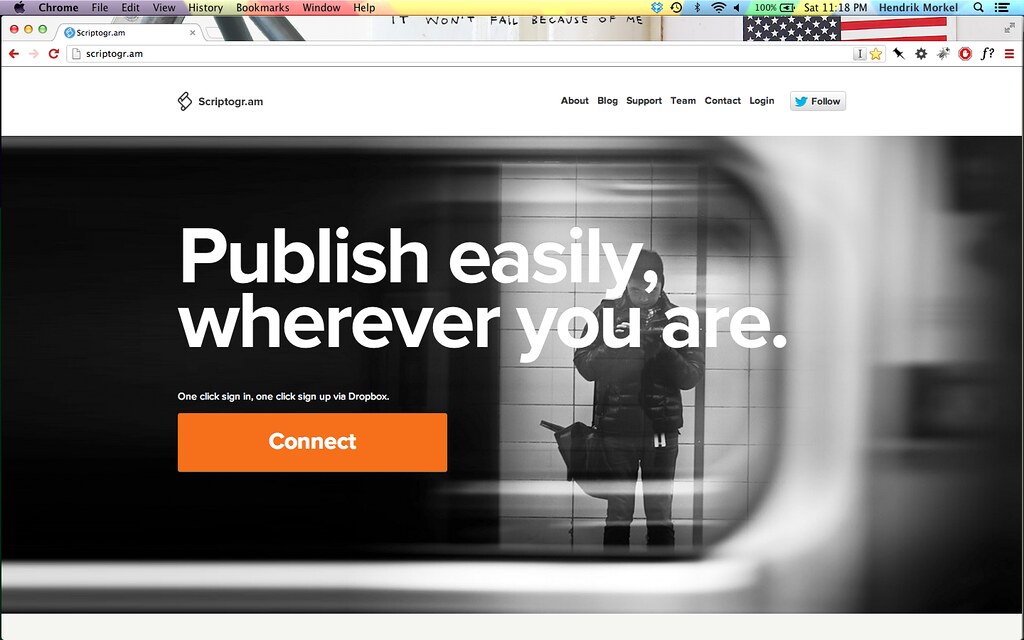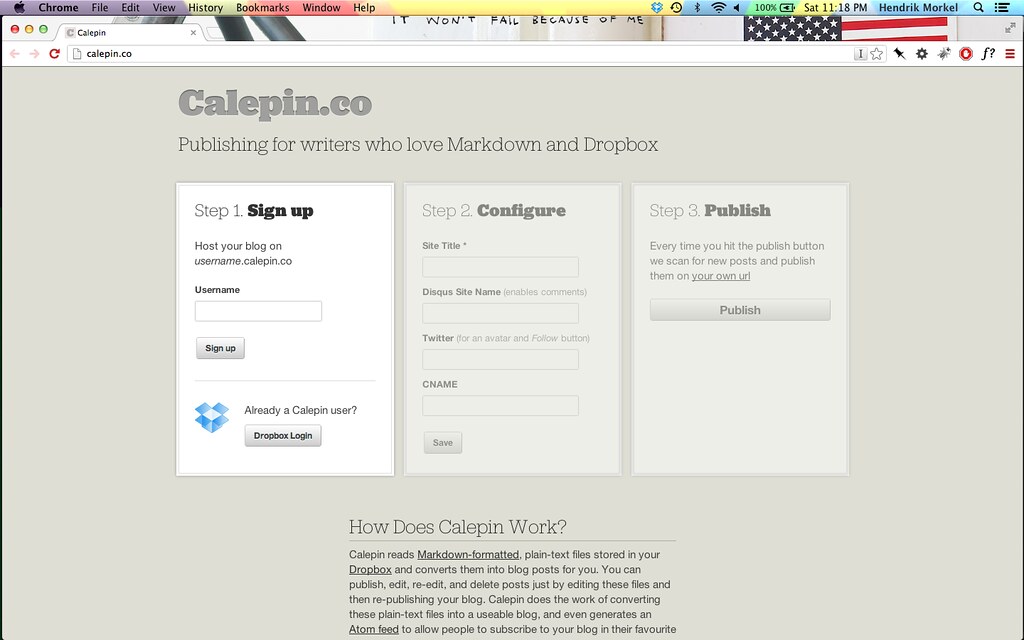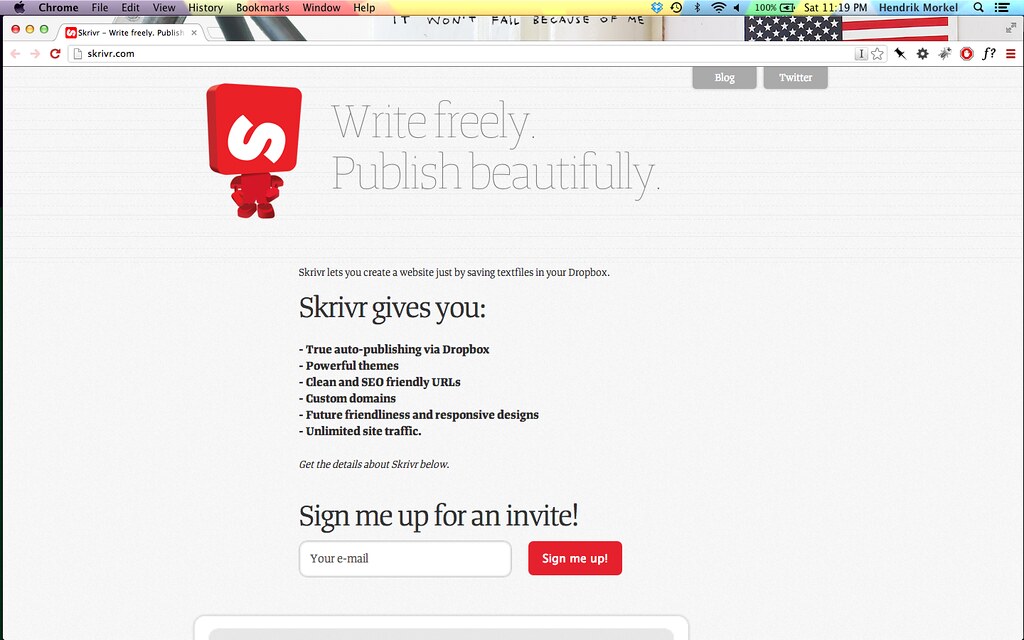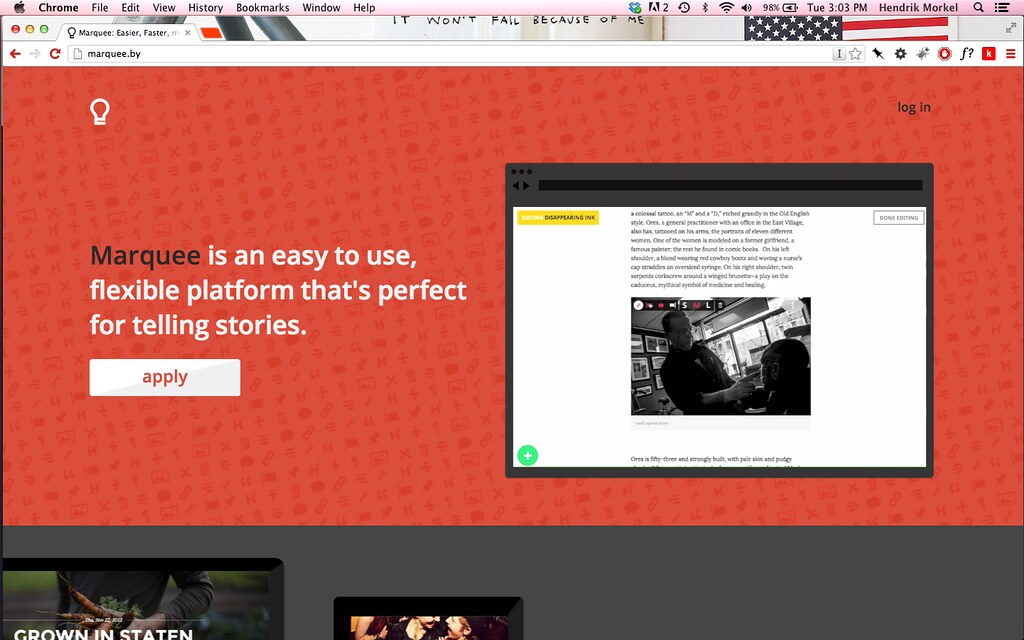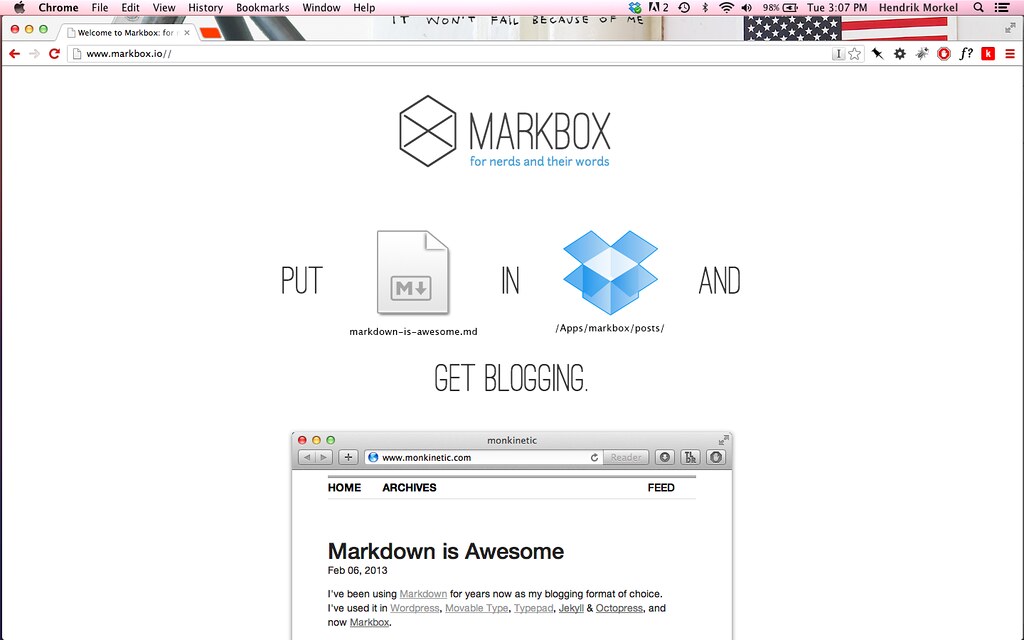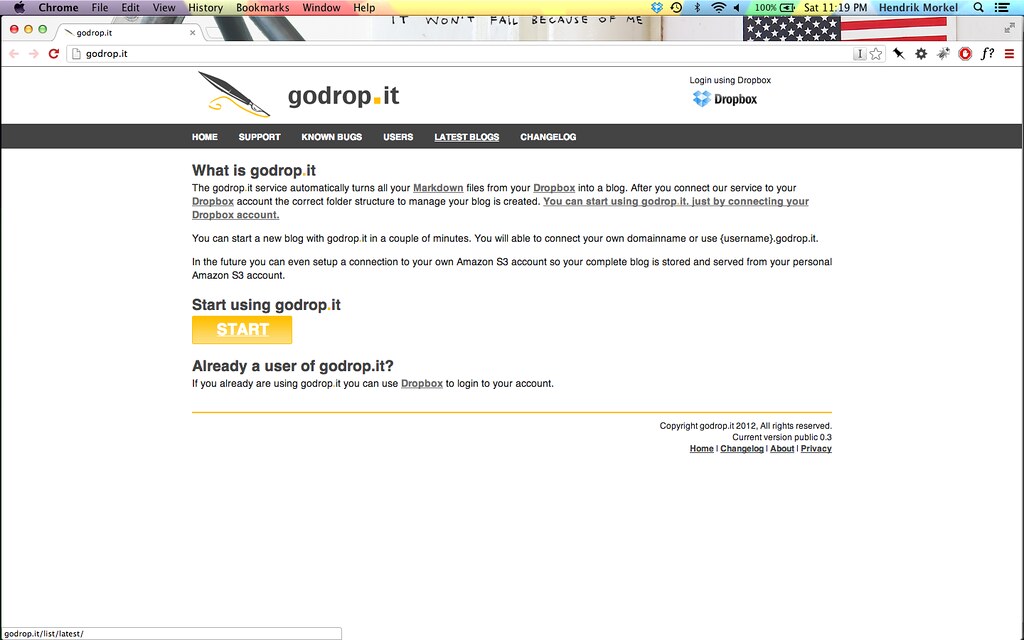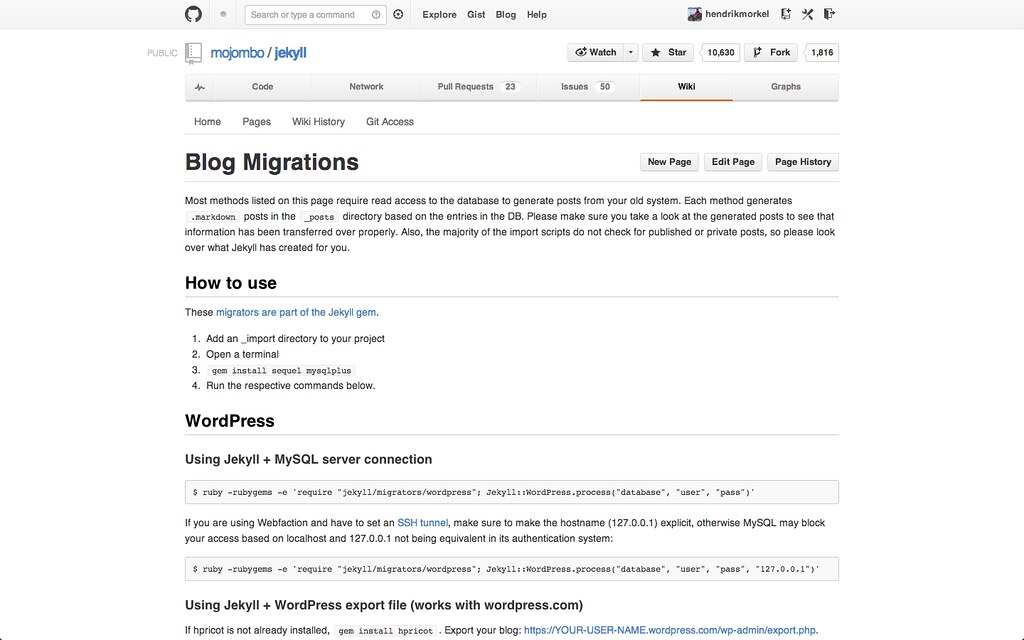I’ve never been a big fan of Wordpress, and after recent developments at Google I also would be worried of their treatment of the Blogspot platform. Personally I find WordPress bloated, not easy to work with and I dislike the online editor with a passion. And with Google shutting down services or integrating them with Google+ the future of Blogspot looks uncertain, too. Time to look at alternatives which give you full control of your content, all the time.
Nothing is Free
We happily are reaching a time where people are realising that free on the internet comes at a cost. With Google, Facebook and the like that cost means that your data is sold to advertisers, and that these companies, whose services you’re using for free can do with your content on their platforms almost as they see fit. Yes, you have some rights, but they seem to be getting less and less. While your website or blog might just be a hobby in which you chronicle your outdoor adventures (insert other pastime which people write online about), or if it is more, like your online business card that you use to attract clients, I wouldn’t want that another company has control over it. That was one of the reasons why I switched last year to Octopress.
Whenever possible I try to pay for a service I use. As a paying client you have more rights than someone who is using a service for free. I pay for all my URLs, I pay for my GoSquared Analytics, I pay for Flickr where I host my photos, I paid for the Text Editors which I use to write my articles, I paid for the RSS Reeder I use to read all my subscriptions (and will pay for feedbin.me when I move away from Google Reader soon), I pay for Vimeo where I host my videos, I paid for the different software programmes I use to edit videos and photos, and while my Github hosting is free I’d pay for it in a second (I bought some T-Shirts to support them in another way). Also Octopress is free, but again, I’d happily pay for it or will buy some swag/ tip the creator when these options become available. Services that I use for the site, but don’t pay for, are Disqus for comments and Cloudflare for security, as my site is too small to pay for these two just yet. If you pay for a service, you have rights. You can complain if something doesn’t work, you reward the people who spent weeks of their life to create the service you use, you ensure future updates, bug fixes and improvements.
If you use something for free, you don’t have a right to complain about it. So while some blogging platforms are free, if the company owning them decides to shut them down or use your content in another way than you intended, because you use the service for free you have little reason to complain about it - after all, you did not pay for it. It’s not like this hasn’t happened before.
Right. Now we can look at the two tools which you’ll need to start blogging from any device while owning your content all the time.
 Photo by zzpza
Photo by zzpza
Dropbox
Dropbox is a superb service. Basically it is a hard drive that’s in the cloud and which you can access from everywhere - your smartphone, tablet, own laptop or a computer at the public library. The basic account is free and gives you 2 GB space, which is plenty if you only store text files on it. I have a Premium account with a bit more space, and I save all my blogging related data in a folder on it. It’s a superb service you should use, even if you’re not blogging.
Markdown
Markdown “is a text-to-HTML conversion tool for web writers. Markdown allows you to write using an easy-to-read, easy-to-write plain text format, then convert it to structurally valid XHTML (or HTML).” I write all my posts in Markdown. It is indeed a lot easier than writing in HTML (which I can do, but I find it more suitable for coding than for writing content) and thus is likely for those who find HTML tags et al. confusing a far superior solution. If you can type on a computer, then you can write in Markdown.
However, you might need a new Text Editor which allows you to save your texts in Markdown - I use Sublime Text 2 which has a free evaluation copy, and iWriter which costs about $5. Both are superb and I can highly recommend both. And here’s a Markdown cheat sheet to get you started.
These are all the tools you need to start blogging on one of the following platforms. Let’s have a look at the options.
Dropbox Based Blogs
I think I made that term up, but it describes the underlying principle very well: You write your posts in Markdown, save them in a folder on your Dropbox, and then depending on the service you either need to refresh your blog or need to do nothing at all for the new post to appear online. You can write and post your Dropbox based blog from your computer, tablet or smartphone - just make sure that the Text Editor you’re using saves your posts in your Dropbox folder in Markdown format. It’s super simple, and because you save your content in your Dropbox, you own the content.
What follows are the six services I am aware of that offer these Dropbox Based Blogs.
Scriptogr.am
Scriptogr.am is made by a small Swedish team in Stockholm and was the first of the Dropbox Blogs that I became aware of. I run my personal blog on it and like it very much. It looks great on smartphone, tablets and computers, and is very easy to tweak if you don’t like the minimalistic look - you should be familiar with CSS and HTML in that case, though. It has no comments, but you can host it on your own url.
Calepin.co
Calepin.co has a few more features that scriptogr.am, namely Disqus comments, an RSS feed and can easily be linked to your Twitter account. You also can host it on your own url by entering your CNAME record. The service explains itself very well on its page, and is very open about its ambitions (namely they aim to make it a paid service in the future). Overall I think this might be the best option for many (outdoor) bloggers, as it allows comments, is responsive and integrates with Twitter. There’s a good guide, too.
Skrivr
Skrivr looks very good, is also responsive (so looks great on smartphones, tablets and computers), is Made in Sweden and it will be a Premium service when it launches. At the moment you need to ask for an invite to use the service. It automatically publishes content you save to its Dropbox folder, allows for own urls but seems to lack comments. Check out their blog to see how it looks, and request an invite if you like Skrivr.
Marquee
Marquee started as a Dropbox Based blog service but has evolved since. At the moment it’s invite only, and it looks like it will be a web based service (so you write and edit in your browser). It does look very nice - check the animation they have on their site if you’re interested - but I can’t say more about it at the moment.
Markbox
Markbox is the fifth option, and also looks superb. It publishes new content automatically, though you can hit “Publish” if you’re impatient. It has a responsive design and is Made in the USA.
GoDrop.it has closed, but since users had all their content on their Dropbox they could just sign up to one of the above services and continue blogging. Beautiful!
Exporting content
Good. I’m convinced. Where do I sign up? Great. If you want a fresh start and a new blog, just head to one of the services, link your Dropbox to it and start writing in Markdown. If you have been blogging for years and amassed hundreds of posts, exporting each manually is a lot of work. Help comes in the form of migration tools. You’ll need to get a bit techy or ask a computer savvy mate to help you out (take him for an ultralight hike with Pizza & Beers afterwards as a Thank You!). If you want to move from WP to Calepin that’s a good read, as is this one. Don’t worry, this is the only “difficult” part of moving away from Blogger and Wordpress!
Importing content
If you have all your old posts saved to your hard drive in Markdown, you should check a few to see if everything got exported correctly. Especially if you have not embedded photos but uploaded them to WP or Blogger you’ll need to go back and add the photos I imagine - another reason to outsource that to a dedicated photo hosting service and to embed photos in the future!
So if everything looks good, you just copy and past the files into the posts folder in your Dropbox and then, depending on the service you chose, wait till they publish them automatically or go to your Dashboard and hit publish. Congratulations, you have now moved away from Wordpress or Blogger and own all your content! Happy blogging in Markdown =)
Liner Notes
-
But Hendrik, some of those Dropbox Blogs are FREE! What now? Don’t despair. Some of the services have addressed this, and likely are going to offer paid versions in the future. In case you’re not willing to pay, moving away from one service to another one is easy because you own all your content in a very simple, open format (Markdown) so if one service disappoints you, you can move to the next one with only a few clicks.
-
In case it all sounded like you’ll need to be a nerd, don’t worry. It’s easy as pie to start blogging in the above way, and in comparison to WP and Blogger there’s only benefits to using these platforms.
-
I know there’s thousands of people who enjoy Wordpress and are very happy with it. Wordpress.com and Wordpress.org both have their place in blogging land, and if you’re with the former and pay you’re probably on good ground and know what you’re doing. I myself write on a few other sites via WP and while I still dislike it, it does the job. But I find php $!#% and hence rather wouldn’t want to work with it.
-
As for Blogspot, with Google continuously shutting down services or integrating them with Google+ I imagine we might see the service being integrated with G+ at some point. This is pure speculation on my part, so don’t get hysterical just yet. Again, there’ thousands of great blogs on Blogspot, so if you feel good there, carry on.
-
What all the platforms above have in common is that they are very minimalistic. There is usually no sidebar and pages, but an archive. I’m sure if you know HTML & CSS you’d be able to create these, or maybe they will be on the roadmap for the services in the future. But then that’s one of their charms: They’re simple, fast and the focus is on the content and not other stuff around it.
-
I have used Blogger for years and found it good back then. With an increased interest in technology I started to find things which I didn’t appreciate, hence I moved to Octopress, which I find absolutely superb. The “Problem” with Blogger is at the moment that Google owns it, and hence they might decide to do something that’s more in line with their strategy. Just to recap: They shut down/ will be shutting down Feedburner and Google Reader in the next months, both services with millions of users and dearly loved by their users.
-
I am and have been writing on Wordpress. There’s even a Markdown Plugin for Wordpress. But I find the backend editor just a pain to use, and php just sucks. If I can, I always avoid it.
-
There’s lots of great looking and fast Blogger & Wordpress blogs out there. I read many of them. If you’re happy, and couldn’t care less who owns your content, just carry on.
-
If you want to switch to one of the above services, don’t jump the ship and delete your old blog right away. Read the tutorials on how to set it up, test it, see how you like it, and if you find it good get all your content over to the new blog. If you run into problems, consult Google Search - chances are your problem has been encountered before, and hopefully solved as well.
Nothing is free. If you enjoyed this article you can buy me a coffee or two to ensure more quality content in the future.